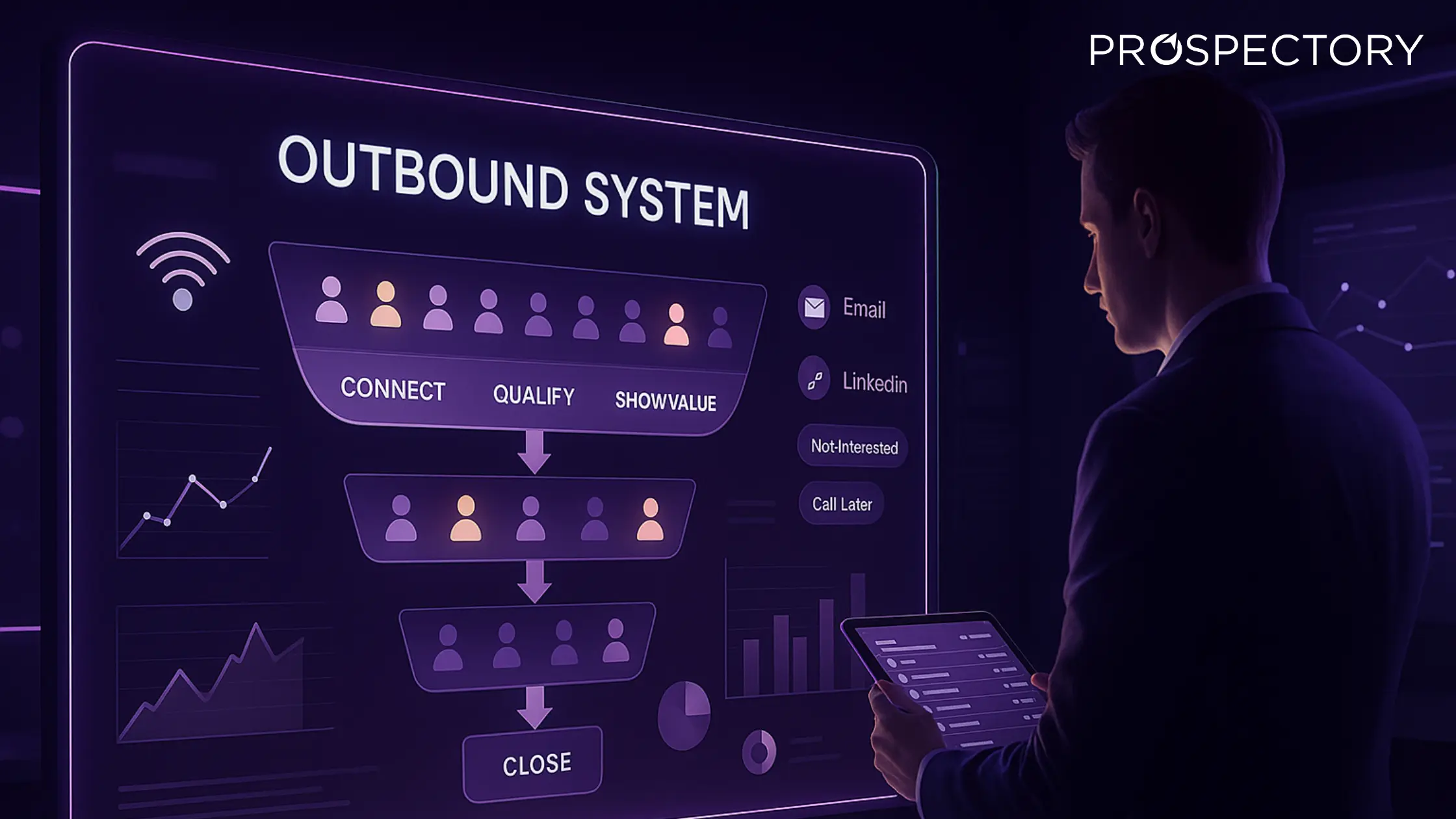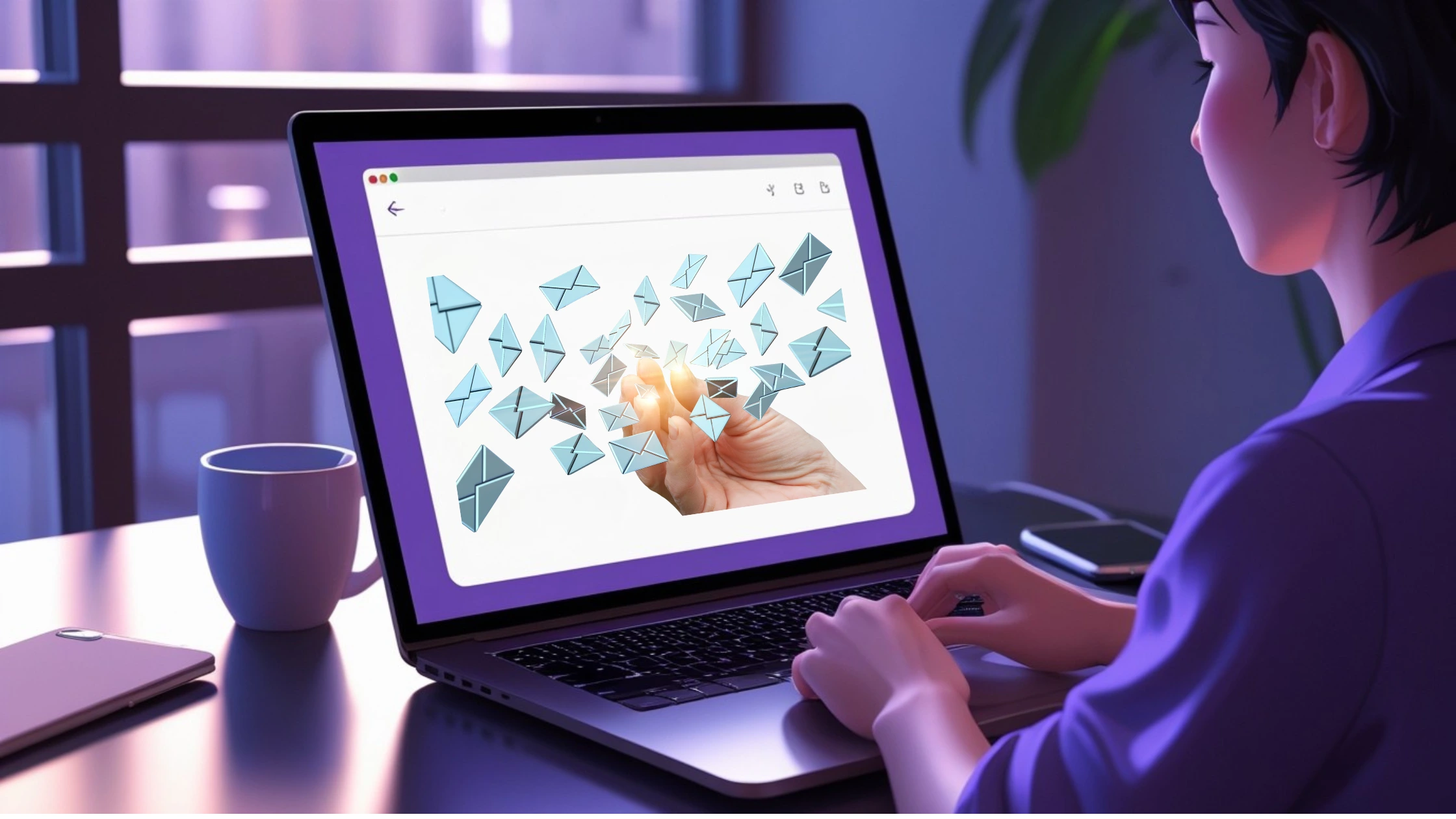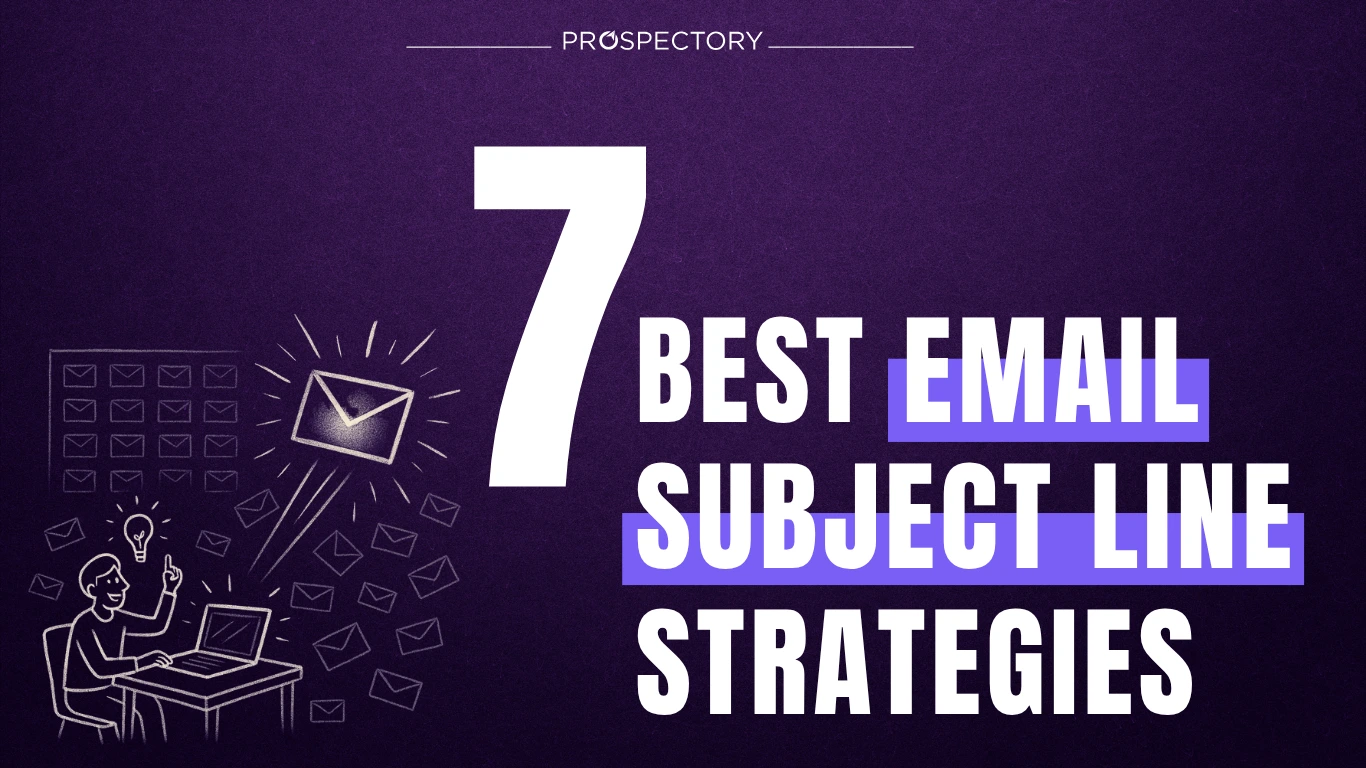What is B2B Data Cleansing and How Does it Differ from Data Cleaning and Data Scrubbing?
.webp)
B2B data hygiene is a process that keeps business data accurate and up-to-date. For companies relying on this data to make solid decisions, staying on top of data quality matters. B2B data shifts frequently—people change jobs, companies merge, industries shift focus. Regular data cleansing ensures that your database stays reliable, so marketing and operations run smoothly.
What is B2B Data Cleansing & B2B Data Hygiene ?
B2B data cleansing & hygiene includes a few key steps:
- Removing Incorrect Entries: Catching and deleting data that was inaccurate from the start, like typos or information that doesn’t belong.
- Updating Outdated Information: Making sure records reflect current details, such as new email addresses or updated contact names.
- Identifying Missing Fields: Filling any gaps in the data, so your dataset is as complete as possible.
- Eliminating Duplicate Records: Merging or removing duplicate entries to avoid redundancy and inaccurate reporting.
Regular B2B data cleansing and hygiene helps prevent marketing misfires and wasted resources. Studies show it’s way cheaper to keep bad data out from the start than to fix it later.
Data Hygiene = 3 Different Parts: Data Cleaning, Data Scrubbing, Data Cleansing
You might see "data cleansing," "data cleaning," and "data scrubbing" used like they’re the same thing—but each has a specific focus.
B2B Data Cleaning
- Definition: Data cleaning, sometimes called data scrubbing, tackles immediate errors. It’s about fixing mistakes, removing duplicates, and completing missing entries.
- Goal: The main aim here is to get the data ready for quick use, making it as error-free as possible.
B2B Data Scrubbing
- Definition: Data scrubbing, often used interchangeably with data cleaning, focuses on catching and fixing errors.
- Goal: It’s for immediate error correction, without the long-term enhancements seen in data cleansing.
B2B Data Cleansing
- Definition: Data cleansing goes further. Along with fixing errors, it’s about improving data quality over time—standardizing formats, adding extra details, and ensuring the data meets certain standards.
- Goal: Data cleansing supports long-term decision-making, helping your data align with big-picture goals.
In short, while all three processes aim to improve data quality, each has a unique purpose. B2B data cleansing, in particular, is key for keeping business data accurate, relevant, and aligned with your strategic goals.
B2B Data Cleansing & Hygiene: Tools and Methods for Reliable Data
Data cleansing is a necessary process to keep data accurate and useful for business intelligence and analytics. The effectiveness of this process can improve significantly with the right tools and methods. Here’s a guide to some of the best tools and approaches available for data cleansing.
Best B2B Data Cleansing Tools
OpenRefine
An open-source tool designed for managing messy data, OpenRefine helps users clean, transform, and explore large datasets.
Pros: Supports multiple data formats, strong transformation capabilities, and free to use.
Cons: Has a learning curve for complex operations.
Trifacta Wrangler
Known for its user-friendly interface, Trifacta Wrangler helps users clean and prepare data quickly, with automated transformation suggestions.
Pros: Intuitive interface and effective for data analysis.
Cons: Limited customization options; potential performance issues with large datasets.
DataCleaner
A tool to identify and correct anomalies, duplicates, and inconsistencies in data.
Pros: User-friendly with strong data profiling features.
Cons: May require technical expertise for advanced options.
IBM InfoSphere QualityStage
A comprehensive solution that supports data quality management, including cleansing and governance.
Pros: Suited for big data applications; integrates well with other IBM services.
Cons: Can be complex to set up and manage.
Talend Data Preparation
A cloud-based tool for cleansing, standardizing, and transforming data through a visual interface.
Pros: Integrates easily with various data sources and supports collaboration.
Cons: Learning curve may be present for non-technical users.
Cloudingo
Designed for Salesforce users, Cloudingo automates cleaning and managing Salesforce data.
Pros: Simple to use and removes outdated entries.
Cons: Limited to Salesforce environments.
Paxata
A data preparation tool with built-in data quality functions.
Pros: Supports multiple data sources and provides governance capabilities.
Cons: Resource-intensive for large projects.
Most Common B2B Data Cleansing Actions
- Removing Duplicates
Identify and remove duplicate entries to keep analysis accurate. - Standardizing Data Formats
Maintain consistency across datasets by ensuring uniform formats (e.g., dates, addresses). - Correcting Errors
Use automated tools or manual checks to correct typographical errors or other inaccuracies. - Eliminating Irrelevant Data
Remove data that doesn’t contribute to analysis objectives. - Filling Missing Values
Address gaps with appropriate methods, like imputation or default values. - Data Validation
Apply checks to confirm that data meets specified criteria (e.g., valid email formats). - Profiling Data
Assess the structure, content, and quality of a dataset before beginning the cleansing process. - Automating Processes
Use scripts or automation to streamline repetitive tasks in data cleansing. - Documenting Processes
Keep records of each step in the cleansing process for transparency and future reference. - Collaboration Tools
Use platforms that enable multiple team members to work on the same dataset, improving efficiency.
By using these tools and methods, organizations can raise the quality of their data, resulting in more accurate insights and better support for business decisions.
FAQ
What are some examples of data cleansing?
Fixing typos, removing duplicates, filling blanks, and standardizing formats.
What are the risks of data cleansing?
You might delete useful info, add mistakes, or lose track of changes.
How long does data cleansing usually take?
It can be quick for small files or much longer for big, messy datasets.
Why does B2B data need to be cleansed?
So the data is accurate, consistent, and reliable to work with. How can anyone close a sale if they can't read the name or understand the basic information.
What is the best tool for data cleaning?
From Excel and Python to tools like OpenRefine or Trifacta. We also put a list above of examples.
What happens when you cleanse data?
The data becomes easier to use, more trustworthy, and ready for analysis. The people that rely on your data have more accurate data.

Related Blogs

%20(1).webp)
.webp)